Screen Thumbnails 
See also: User Interface
See also: Screen Development
Access Screen Thumbnails one of two ways:
-
Home > User Interface > Thumbnails
-
Project Navigator > User Interface > Thumbnails
In Cscape, the Screen Picker can be used to enter a screen number. This displays thumbnails of 20 screens at a time so the screen can be picked visually instead of remembering a specific screen number. The screen picker can be found when inserting a contact or coil or in various points in the text or graphics editor where the screen number is required to be entered.
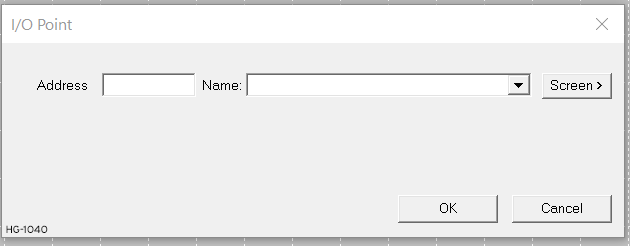
The button shown above marked "Screen >" opens the screen picker. When this button is press, a graphics based OCS will show thumbnails of all the graphics:
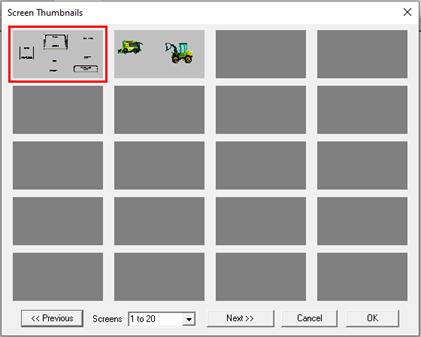
Text based OCS devices support the screen picker:
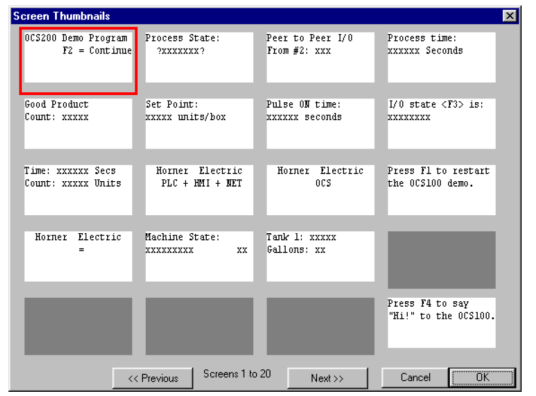
The red box around a screen is the current selection (if applicable). The NEXT and PREVIOUS buttons move forward or backward 20 screens at a time. To select a screen, left click the screen to be picked. This dialog will close and will return to the original dialog.
Return to the Top: Screen Thumbnails